
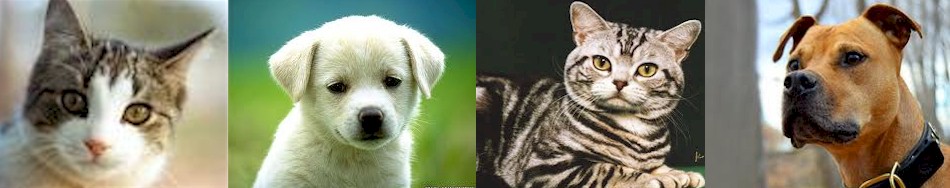
Heart of Ohio PEts
| Petfinder.com Dog
Rescue Shelters Do you know how to give CP to your dog? Watch this video
Here's a new easy way to raise money for Heart of Ohio PEts. Just start using Yahoo! powered GoodSearch.com as your search engine and they'll donate about a penny to your favorite cause every time you do a search! In addition, do all of your shopping through their online shopping mall, GoodShop.com, where you can shop at more than 900 top online retailers and a percentage of your purchases will go to the charity or school of your choice. You pay the same price as you normally would, but a donation goes to your cause! Here's the web site - http://www.goodsearch.com/ . You can also read about GoodSearch in the NY Times, Oprah Magazine, CNN, ABC News and the Wall Street Journal.
|
 (HOPE) Heart of Ohio Pet Exchange, Inc. is enrolled in Kroger's Community Rewards Program. This program will link purchases made with your Kroger's Plus Card to HOPE (Heart of Ohio Pet Exchange, Inc.) so that a portion of the sale is donated back to HOPE 1. Go to www.kroger.com/mykroger/Pages/community_rewards.aspx 2. Click on Sign In/Register at the right. 3. If you are a new online customer, click Sign up today! in the "New Customer?" box. 4. Once at the Sign Up for a Kroger Account page, choose your preferred store by entering a zip code and choosing a store location. 5. Enter your email address and create a password. 6. Click Confirm. 7. After you agree to the terms and conditions, a message will be sent to your email. Click on the link within the body of the email, which should take you to a confirmation page. 8. The confirmation page will link back to the login page. Once there, click My Account and use your email address and password to proceed to the next step. 9. In the right column, click on Edit Kroger Community Rewards Information. 10. Input your Kroger Plus card number. 11. Update or confirm your information. 12. Under "Find Your Organization", enter 80479, which is the NPO number for HOPE (Heart of Ohio Pet Exchange, Inc.) 13. Select HOPE (Heart of Ohio Pet Exchange, Inc.) from list and click Confirm. 14. Save your selection. 15. To verify you are enrolled correctly, you will see your organization's name on the right side of your information page. REMEMBER: · Purchases will not count for your group until after you register your card. · You must swipe your Kroger Plus card or use the phone number that is related to your registered Kroger Plus card when shopping for each purchase to count. · If you do not yet have a Kroger Plus card, please visit the customer service desk at any Kroger. If you are currently enrolled in the community
rewards program at Kroger for HOPE , you need to re - enroll as of April 1st !! |

Copyright 2011, Heart of Ohio PEts



